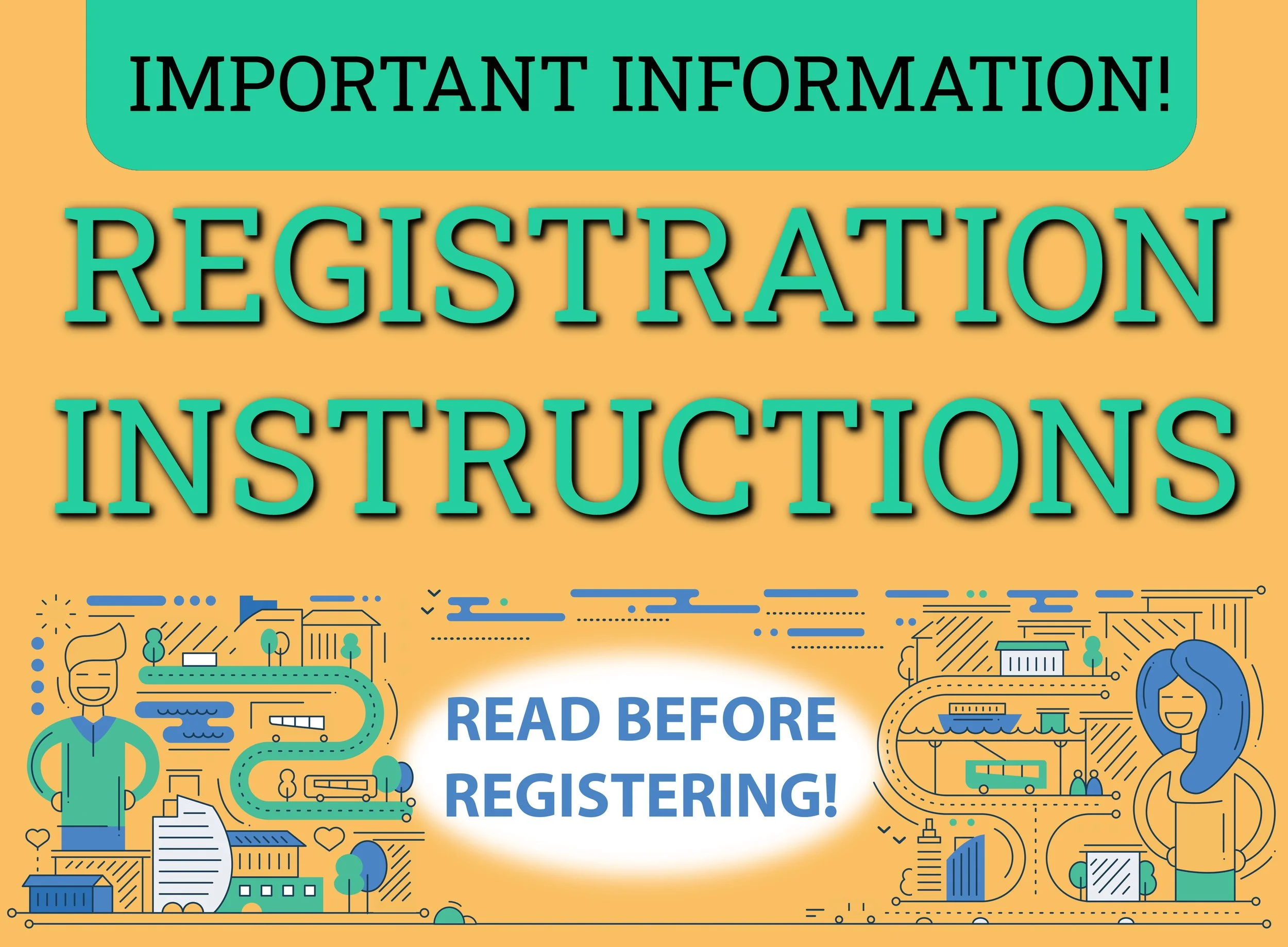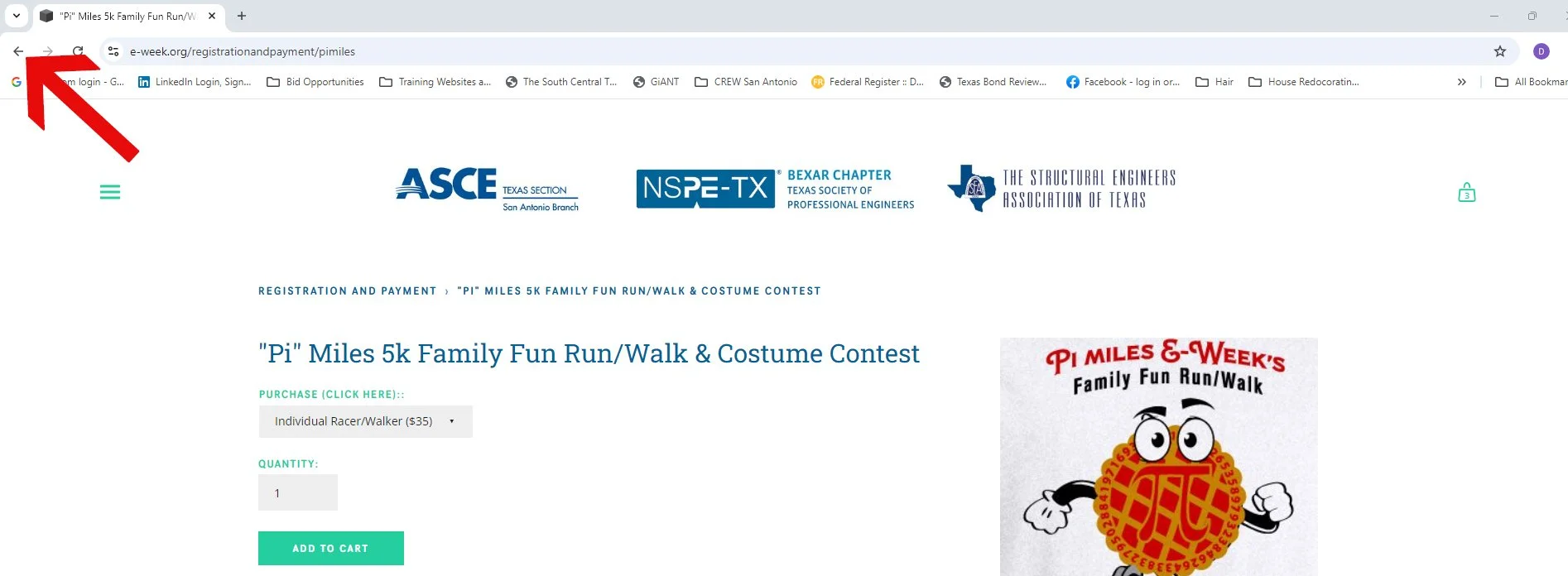Who is TSPE Bexar Chapter?
With 400+ members, the Bexar Chapter of Texas Society of Professional Engineers (TSPE) is one of the largest chapters in the United States and is a recognized voice and advocate of licensed Professional Engineers.
Who is ASCE San Antonio?
The American Society of Civil Engineers (ASCE) San Antonio Chapter provides local civil engineers a pathway for building leadership skills, exchanging ideas, and creating lifelong professional relationships.
Who is The Structural Engineers Association of Texas?
The Structural Engineers Association of Texas (SEAoT), the largest and most active Association of registered structural engineers and allied professionals in Texas, is a non-profit organization founded in 1983 for the benefit of the structural engineering community, including structural engineers, university faculty members, students, and associates involved in the design, fabrication and construction of structures.